
I would like to share my knowledge about ruby patch level upgrade. I am using the ruby version 1.9.3 for one of my project from the beginning itself,
~$ ruby -v
ruby 1.9.3p392 (2012-11-10 revision 37606) [i686-linux]
I installed ruby using Ruby Version Manager (RVM).
I want to update this ruby version with latest patch. How can I do this? It’s very simple, Watch the following steps,
Upgrading RVM
To upgrade to the most stable version, First run the following command
rvm get stable
rvm reload
RVM will automatically detect existing version of 1.9.3 and will check if it is lower then highest available patch level
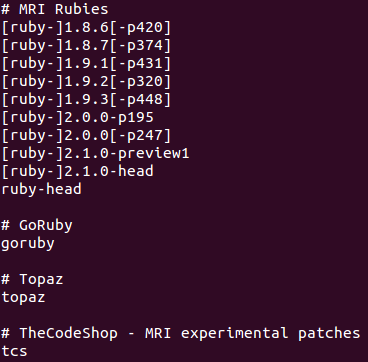
In order to see the patch level list run the following command.
rvm list known
Upgrading Ruby patch
The following command Upgrades the specified ruby patch with latest,
rvm upgrade 1.9.3
Upgrade is easy, it does all at once, i.e, will migrate gemsets, wrappers, aliases and environment files. The process will prompt you at each stage.
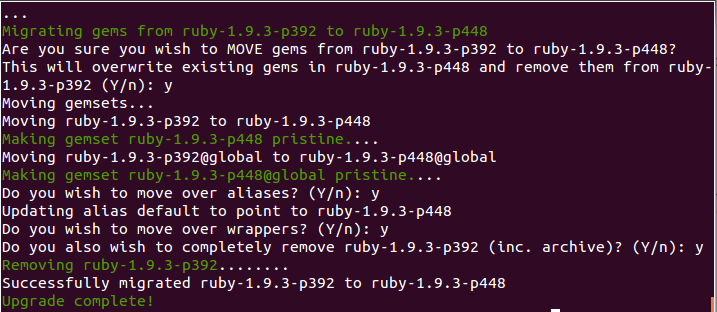
Done. Successfully Upgraded ruby patch.
~$ ruby -v
ruby 1.9.3p448 (2013-06-27 revision 41675) [i686-linux]
