Do you want to take backups of your database and store it in the cloud without having to write a lot of scripts? Dumper.io provides a solution for this and also a web dashboard that we can use manage the backups from our browser!
We can perform the following operations with Dumper.
- Create a backups.
- Schedule automatic backups.
- List details of all the backups.
- Delete a backup.
Installing the Dumper Agent for a Rails application:
1. Create a new account at dumper.io and get the APP_KEY.
2. Add the dumper gem to your Gemfile and run bundle install.
3. Create a an initializer config/initializers/dumper.rb and add the following line to it –
[source]Dumper::Agent.start(:app_key => ‘YOUR_APP_KEY’)[/source]
4. That is it. Start the server and the agent runs in a separate thread whenever it needs to do dumping tasks.
5. Go to the Dumper dashboard and you can confirm that your app has been registered.
6. From the Dashboard you can configure how you would like the backups to be taken and schedule them.
They also provide you an option to take manual backups anytime you want.
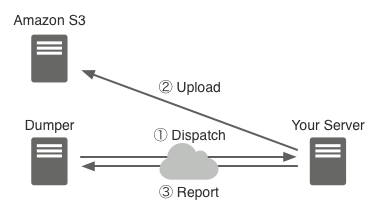
Dumper also provides support for non-Rails applications. Refer here. Although the service is not entirely free, the pricing is fairly cheap and its great if you want hassle free data backups that are secure.
Go check it out!
Thanks to dumper.io for the illustration image.
