332nd #spriteXchange Session: Secured network Using Consul
I have been working at Spritle for 3 Months as a Web developer. My curiosity increases every day because I am new to this field. I have always had this curiosity to know what is happening in the server-side. One day I have discussed with my colleague Harishankar to suggest something interesting to start with. I learnt from him that we are already doing great things with docker for deployment purposes. I wanted to know if there is anything I could do new rather than sticking to what the company is good at already. He suggested me to have a look at Consul by Hashicorp.
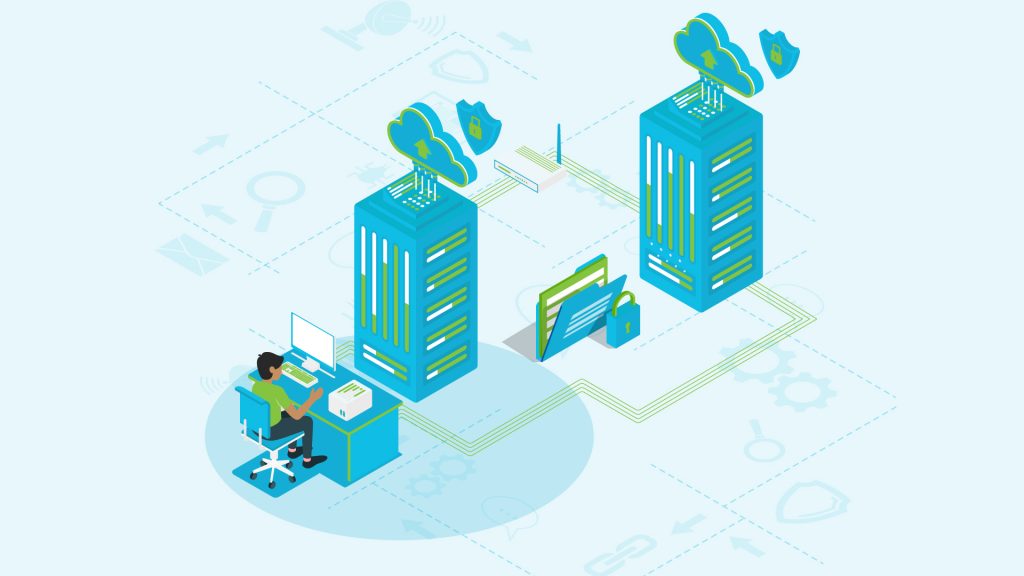
While going through Consul I found some interesting features which make Consul differ from other services. I wanted to share this with my colleagues and hence I presented a session on Consul in our very own knowledge sharing session – SpriteXchange.
Some of the Consul features included in the presentation are
- Consul Agent
In production, we will run each Consul agent either in server or client mode. Each Consul datacenter must have at least one server which maintains the consul state.
- Service and Health Check
Service discovery is one of the major use cases in Consul. We can register services either by providing a service definition or by making a call to the HTTP API. We can also query and update the service.
- Connect Services – Service Mesh
Connect lets us secure and observe communication between our services without modifying their code. Instead, Connect configures sidecar proxies to establish mutual TLS between our services and either allow or deny communication between them based on their registered names.
- Consul KV – Service Configuration
We can use KV to dynamically configure applications, coordinate services, manage leader election, or serve as a data backend for Vault, along with a myriad of other uses.
- Consul UI
Consul’s web UI allows us to view and interact with Consul via a graphical user interface, which can lower the barrier of entry for new users, and ease troubleshooting.
- Local Consul Datacenter
In this, we can create our first datacenter with multiple members. When a new Consul agent starts, it doesn’t know about other agents. So we can add a new agent to an existing datacenter by giving the IP address of any other agent in the datacenter. They will learn about each other via gossip.
I’m looking forward to learning more about Consul’s plethora of features and leverage its efficiency in our production servers.
Wanted to know more? Please feel free to comment below or drop an email at info@wp.spritle.com
