Creating an extension for integrating third-party applications with the ServiceDesk Plus Cloud using Zoho Sigma.
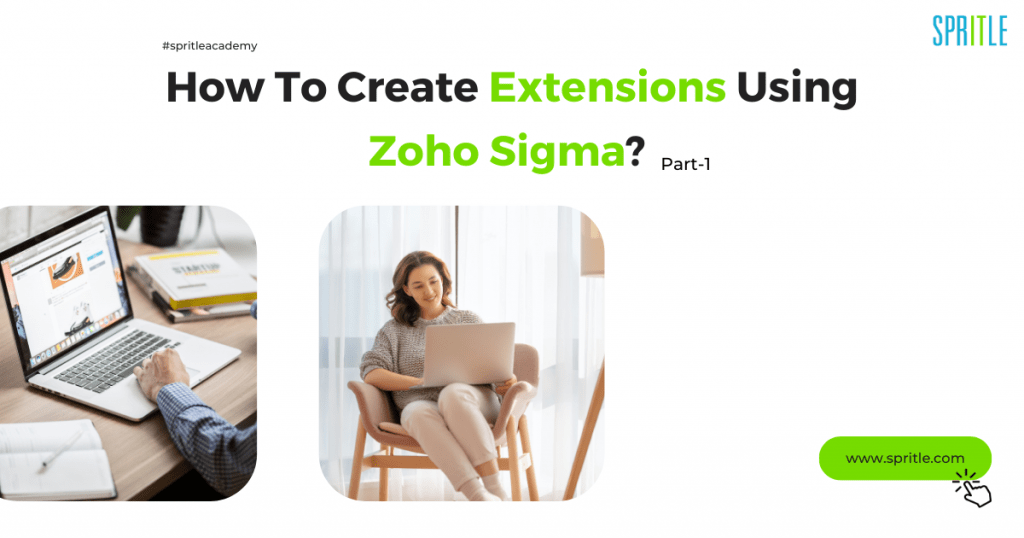
Hi all! Happy to meet you all again. I am excited to write this blog and share it with you all. For the past few days, I have been working on the ServiceDesk Plus Cloud & Zoho Sigma and have almost completed an extension for the Manage Engine Marketplace. So, guys! In this blog post, let me share how I created the extension using Zoho Sigma. We will go through it step-by-step. Let me do the honors!
Before looking into how to create extensions using Zoho Sigma, let us explore ServiceDesk Plus Cloud and Zoho Sigma as a tool to understand them better.
Firstly, ServiceDesk Plus Cloud –
It is a cloud-based IT service management (ITSM) solution developed by ManageEngine, a division of Zoho Corporation. Designed to help organizations streamline their IT support and service desk operations, Service DeskPlus(SDP) enables them to deliver efficient and effective services to their customers and end users.
To meet the needs of organisations of different sizes and sectors, ServiceDesk Plus Cloud offers a user-friendly interface, and flexible options to customize it with configurable functionality and scalability. The objective of this solution is to improve the delivery of information technology services, increase productivity and enhance customer satisfaction through well-streamlined IT service management processes.
Dashboard Page of the ServiceDesk Plus Cloud
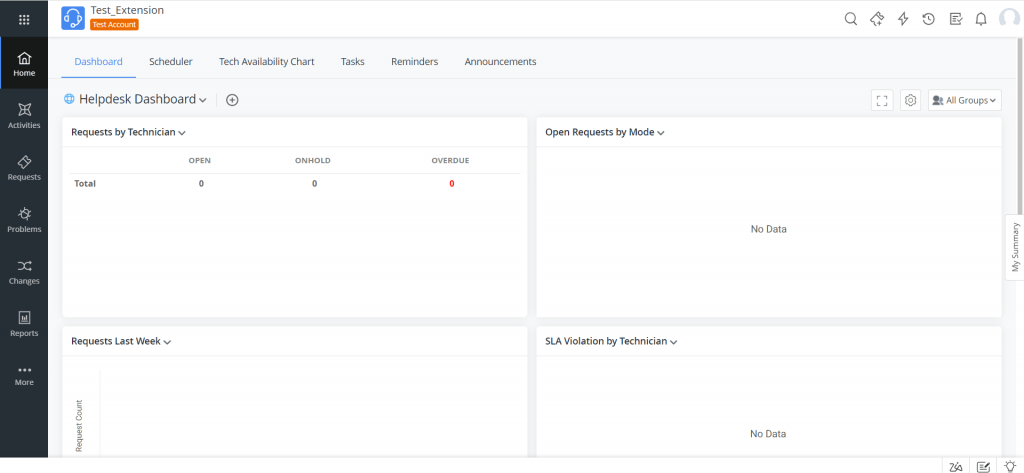
Salient Features of ServiceDesk Plus Cloud
- Incident Management: ServiceDesk Plus Cloud provides a centralized system to log, track, and manage IT incidents. It allows IT teams to prioritize, assign, and resolve incidents efficiently, ensuring timely resolution and minimal disruption.
- Problem Management: This feature helps identify the root causes of recurring incidents and facilitates effective problem resolution. It enables IT teams to track and investigate problems, implement workarounds, and implement permanent solutions to prevent future incidents.
- Change Management: ServiceDesk Plus Cloud offers change management capabilities to ensure controlled and streamlined implementation of changes in IT infrastructure. It helps streamline planning, reviewing, and approving changes to minimize risks and disruptions.
- Asset Management: This feature enables comprehensive management of IT assets throughout their lifecycle. It provides information on asset utilization, maintenance, and procurement requirements by tracking hardware, software, contracts, and licenses.
So, readers! These are the list of salient features of SDP one should know. Now let us discuss the fundamentals you need to know to jump into the quest of how to create extensions using Zoho Sigma and succeed in publishing them in ManageEngine’s Marketplace.
Marketplace and Its Significance
Now, what is the marketplace, and why do we need it?
In general terms, Marketplace allows users to extend the software’s functionality by integrating with various third-party applications, plugins, add-ons, etc. A simple daily-life example of a marketplace would be Google PlayStore, serving as a marketplace where users can discover, download, and install a wide variety of applications for their use. Similarly, users, developers, or Product Owners can search for required extensions/ plug-ins suitable to your software. And yes, it does come with a price tag on!
Finally, we have arrived at the point in this blog where we will explore ManageEngine’s Marketplace and learn the extensions that provide a wide range of options to enhance and customize the ServiceDesk Plus experience.
ManageEngine Marketplace
ManageEngine Marketplace is a space with a wide range of applications, plugins, widgets, scripts, and other resources that helps to expand the features and functionality of ManageEngine’s IT management software solutions. Popular tools like ServiceDesk Plus, OpManager, Applications Manager, ADManager Plus, and many others are among these offerings.
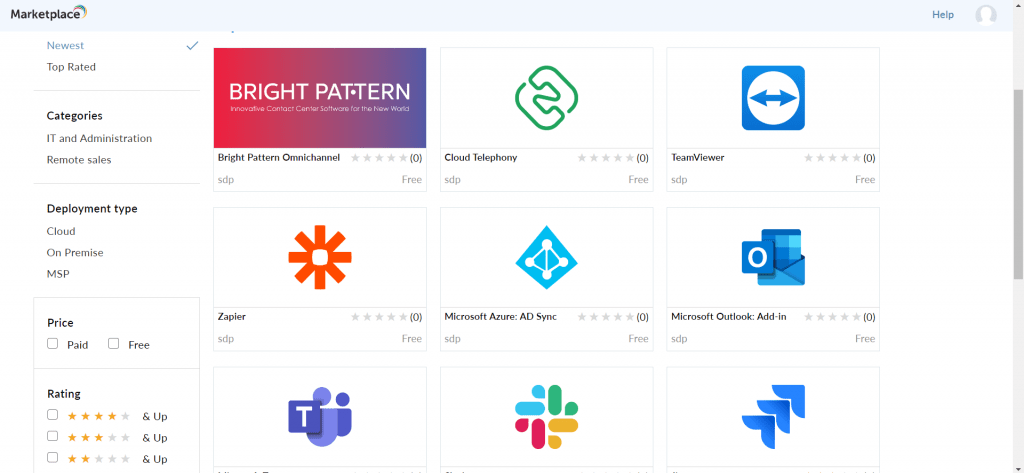
Zoho Sigma: An Extension Development Platform
Zogo Sigma is an extension development platform for Developers to build and host extensions for various Zoho products. There are some advantages to the Sigma platform as,
- It allows multiple developers to work on creating and building an extension and publishing it.
- It supports languages like HTML, JavaScript, and CSS for extension creation.
- It can perform actions like adding scripts, custom widgets, New templates, etc.
- Tests the extension directly from the Zoho Sigma without using any Sandbox environment.
Image: The Extension Creation Page:
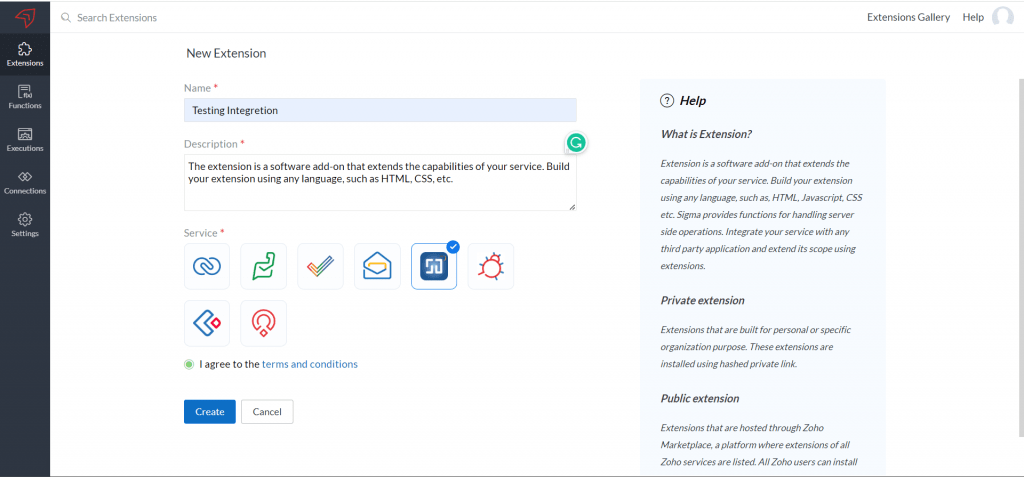
Now, let’s dig deep into it!
It is a tool that helps us to create the extension easily with more features. However, We can create upto 5-extensions using this tool. The limitation here is once we develop extensions, they can’t be deleted.
We have the option to trigger the custom script, custom function, and custom action inside the Zoho Sigma, but to write a script; we have to use Deluge Language.
How To Create Extensions Using Zoho Sigma? (Part 1)
Now having seen all about ServiceDesk Plus, Marketplace, and Zoho Sigma in particular, we are all set to step into the quest of ‘how to create extensions using Zoho Sigma.’
Firstly, there are so many options available in Zoho Sigma. Let’s explore some of those options here:
Developer Menu
In Zoho Sigma, we have a menu for developers where developers could build the extension in Zoho Sigma using functionalities like custom menu, custom script, custom function, and custom trigger.
Custom Menu
Custom Menu is a platform that contains request and change modules. Using those modules, we can add buttons and trigger the same using Custom Function, Custom Widget, and Invoke URL to achieve any conditions.
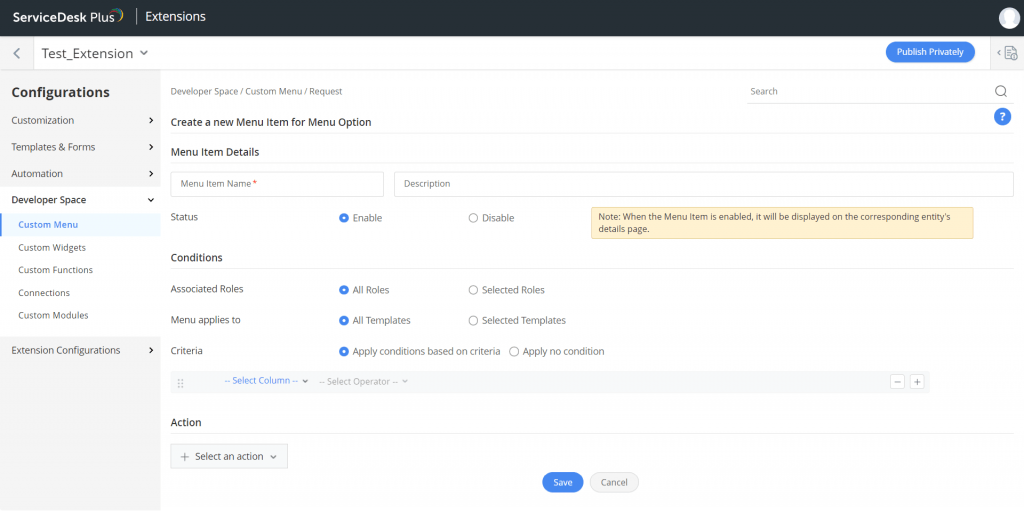
Custom Widget
ServiceDesk Plus Cloud’s functions get expanded by Custom Widgets by integrating outside services. The Javascript SDK (software development kit) allows you to construct embeddable UI components called widgets on your own.
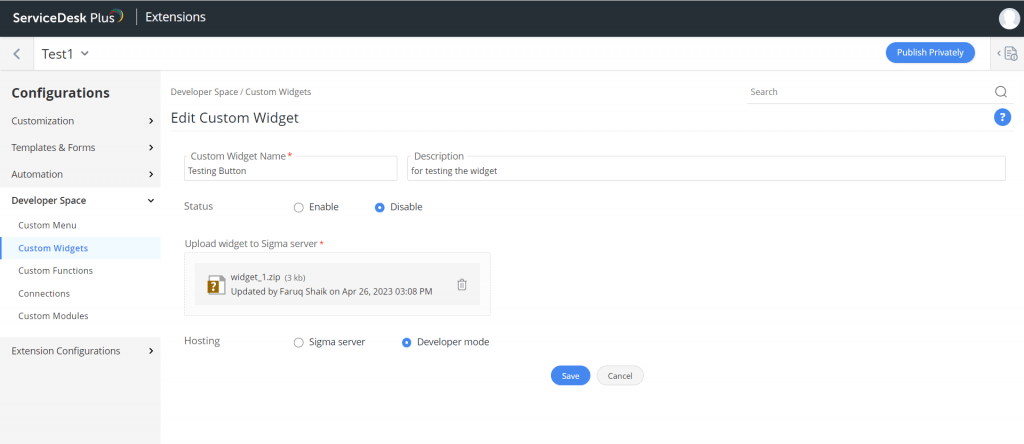
Custom Functions
You can modify and update data in ServiceDesk Plus and other apps through custom functions. You can provide the conditions, actions, and triggers for business rule actions using Custom Functions.
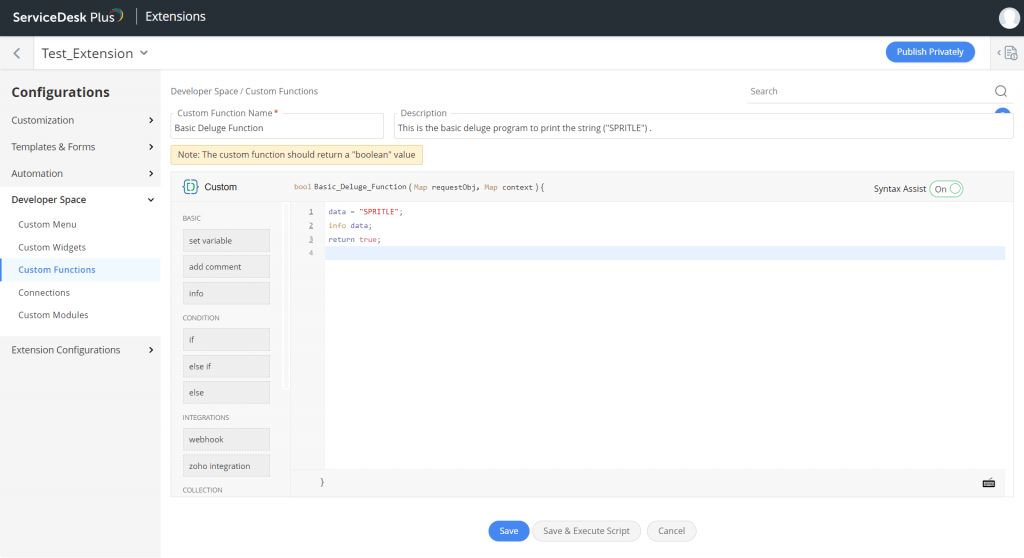
Common Suggestions
Here is the flowchart to get a better understanding of the extension process.
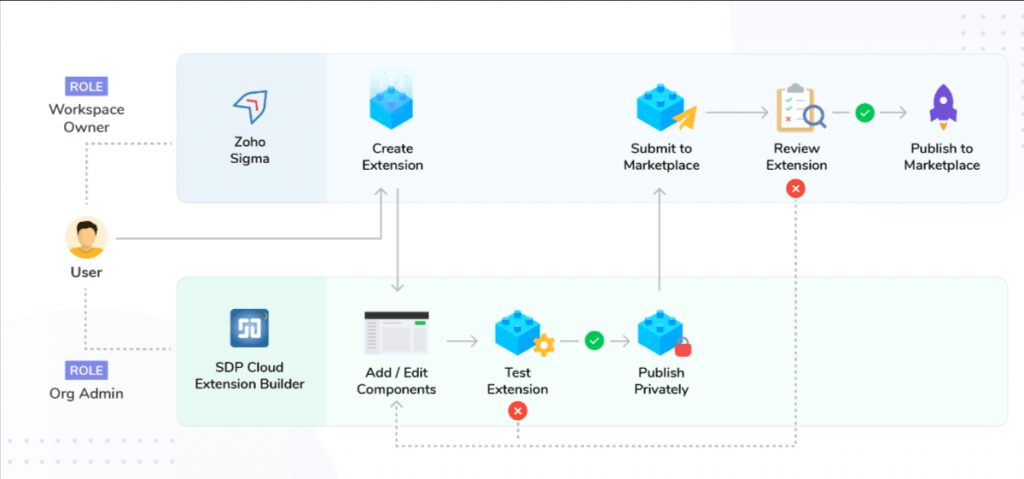
Conclusion
While this is just part 1 of exploring Zoho Sigma, for now, I hope you got some basic understanding and ideas about the ServiceDesk Plus Cloud, Zoho Sigma, and Deluge. There are many resources available to explore these things. I have attached some of the links to those resources, please make use of them. And in part-2, we will learn how to create extensions using Zoho Sigma and ServiceDesk Plus for integrating third-party applications with an additional note on my experience and working process in Zoho Sigma.
Reference Links:
Deluge Scripting: https://help.sdpondemand.com/deluge-scripting-in-servicedesk-plus-cloud
ServiceDesk Plus Cloud Documentation: https://help.sdpondemand.com/home
Zoho Sigma: https://help.zoho.com/portal/en/kb/sigma/general/articles/sigma-overview#Advantages_of_using_Sigma
Manage Engine Marketplace: https://marketplace.manageengine.com/app/sdp#action=new
Flow-Chart image: https://help.sdpondemand.com/extensions-process-workflow
