Hey there!! For me, a Business Analyst should ensure everything about the product before endorsing it to the client. If you get an opportunity to learn anything, make use of it. And here is where I utilized one such opportunity that knocked on my door – a complete ManageEngine ServiceDesk Plus training!

Yes! The Spritle and the ManageEngine team had arranged a wholesome visit to the Zoho office in Chennai. The purpose of the visit was to have a wholesome training on ServiceDesk Plus which is one of the amazing products of ManageEngine. This session was a 5-day training session discussing all the nuances of Service Desk plus’s latest version which is 14.105.
I would like to share my takeaways with you hoping anyone of you reading would benefit from this 🙂
Takeaway from Day 1 of the training session
Evolution of ManageEngine products, the terminologies used in the product, CMDB, Custom Modules, etc.
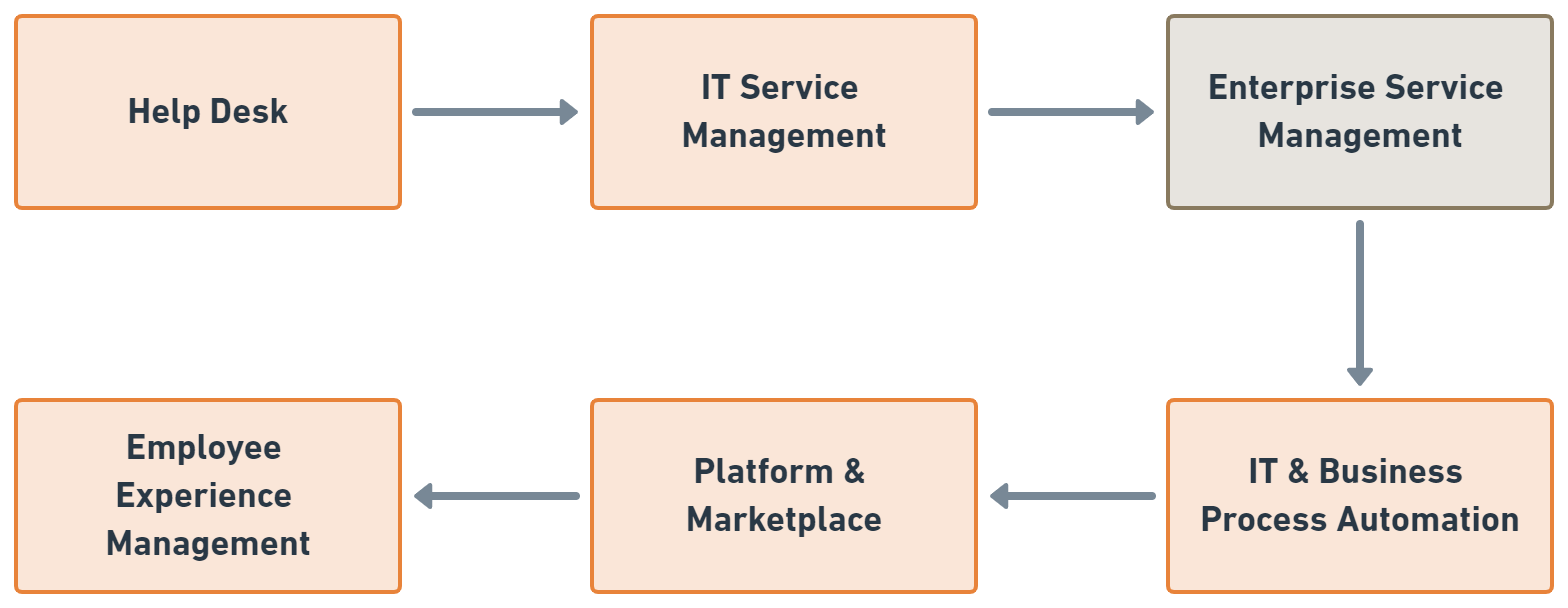
In the above flow chart, ManageEngine is currently working in the stage of Enterprise Service Management (ESM). The terminologies used in the products were discussed to understand the upcoming sessions in a better way.
| Terms | Meaning |
| Requester/ Technician | Users of SDP |
| User Groups | Group the users to offer our services |
| Support Group | Group the users as per their skills |
Takeaway from the Day 2 of the training session
Service request management is one of a feature that enables service teams to efficiently manage and fulfill service requests raised by end-users. It involves creating, tracking, prioritizing, and resolving service requests to ensure the timely and effective delivery of services.
The service request management module is a centralized self-service portal for end-users to raise requests, with pre-defined templates and workflows to streamline the process. It also provides automation features like Business Rules to enable tickets (requests) automatically assigned to the relevant support staff based on defined criteria.
Takeaway from the Day 3 of the training session
Asset management helps in managing and tracking all the IT assets within an organization. This includes hardware assets such as computers, laptops, and servers, as well as software assets such as licenses, applications, and configurations.
The solution provides several features that facilitate asset management, such as the automatic discovery of assets on the network, custom asset fields, and software license management. It also supports the tracking of asset depreciation and disposal, ensuring compliance with regulatory requirements.
In addition to asset tracking, the module also provides comprehensive reporting and analytics to monitor asset performance and identify areas for improvement. Overall, asset management helps organizations to optimize their IT assets, reduce costs, and improve IT service delivery.
Takeaway from the Day 4 of the training session
Problem management is a module where we identify, analyze, and resolve the root causes of recurring incidents. The goal of problem management is to prevent future incidents and minimize their impact.
This module provides a structured approach to problem resolution, starting with the identification of a problem and the creation of a problem ticket. The problem ticket is then assigned to a technician who is responsible for devising a solution.
The solution may involve making changes to IT infrastructure or processes or implementing workarounds to mitigate the impact of the problem. There is a reviewing stage where we can see how the implemented changes are going to work.
Change Management
Change management helps in planning, scheduling, and implementing changes in a systematic manner to minimize the impact.
The change management feature has a 6-stage approach Submit, Plan, Approval, Implement, Release, Review & Closure. The change request includes details such as the scope, impact, risk, and resources required for the change. The change request is then reviewed and approved by the Change Advisory Board (CAB), which assesses the change’s impact and determines whether to authorize it.
Day 5 of ManageEngine ServiceDesk Plus Training
The final day of the session has come. The first half was all about integration possibilities with Service Desk Plus. That was a little technical session so I didn’t dive too much into it.
Post lunch was the presentation by Spritle Software which was really interesting. My other team members and the ManageEngine team were awestruck by the projects that Spritle is currently working on.
Spritle software’s impressive presentation to ManageEngine showcased our expertise and experience in Airport Management, Building Management, and Fault Management Systems with SDP. During the presentation, the challenges faced by businesses were brought up and there was a discussion on how we can rectify and improve our solutions accordingly.
You can also take a look at the blog in which we explain how Fault Management Systems was used to streamline airport operations and reduce human interference.
Overall, it was super insightful for the audience and also I am very much glad that I was part of this training session.
Just in case, if you wanna know about the updates in the latest version of SDP, here are a few!
- Zia, the AI bot of ManageEngine reopens the prediction notification and is triggered twice for closed requests when the requester replies via email.
- Users can upload images with a maximum of 16000000 pixels across all modules.
- Send Notification popup for a reply or forward emails can be resized as needed.
- Reply or Reply All option is supported for notifications.
- Users can now right-click on the built-in widgets in the Helpdesk dashboard to access the request list view in a new tab.
Happy learning everyone! Will catch you up in the next blog!!
