Making a JSON request using jQuery can be sent to a controller in two ways.
[source language=”javascript”]
$.getJSON(‘http://localhost:3000/members/try_this’, function(data) {
alert(data[0].member.name);
});
[/source]
or
[source language=”javascript”]
$.ajax({
type: ‘get’,
url: “/members/try_this”,
data: ”,
dataType: ‘json’,
context: document.body,
success:function(response){
alert(response[0].member.name);
}
});
[/source]
The JSON request can be seen in the Net-XHR tab of Firebug. Firebug is a great tool for web development. They also facilitate exploring JSON responses, requests. The JSON tab can be seen for a JSON request. The content-type of the request in Firebug shows that the request was a JSON request. This is how it would look.
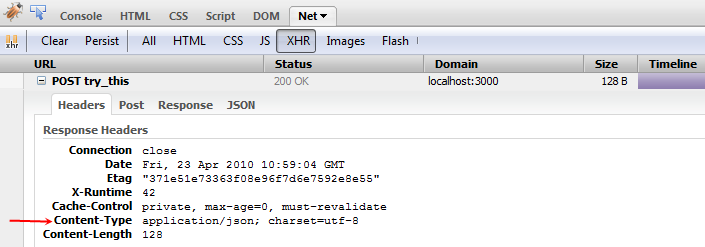
The controller method that would return a JSON response would look like this.
[source language=”ruby”]
def try_this
@members = Member.all
respond_to do |format|
format.json { render :json => @members}
end
end
[/source]
Here the controller also returns a JSON object. The JSON response would look like this when viewed in the JSON tab of the Firebug console.
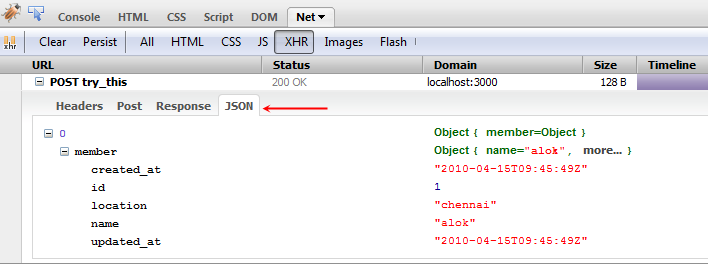
Hope you like it, if you have any other suggestions please leave a comment.
