Introduction:
In the ever-changing world of web development, the decision between UI frameworks can significantly impact a project’s direction. Let’s consider Bootstrap, an experienced player providing pre-styled components, and Tailwind CSS, a versatile newcomer emphasising flexibility. This blog breaks down their features, pros, and cons, with the aim of assisting developers in navigating the decision-making process. Join us as we delve into the dynamic relationship between Tailwind CSS and Bootstrap, revealing the strengths that make each framework a compelling option for different development approaches and project scenarios.
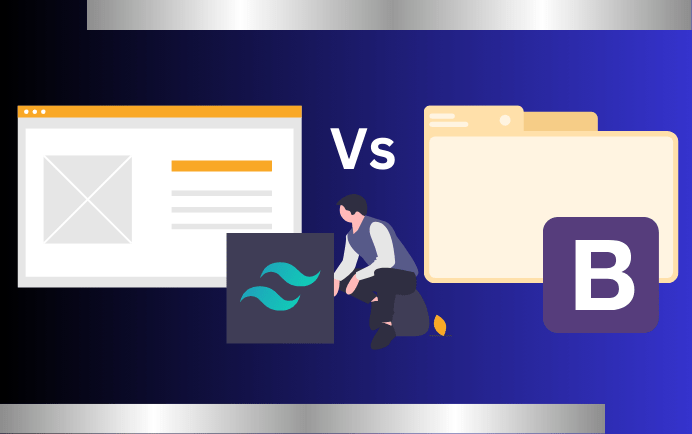
Tailwind CSS vs Bootstrap
Tailwind and Bootstrap are utilised to facilitate the setup of a project’s UI, thereby improving development time and ultimately the user experience .Bootstrap being significantly older has undergone numerous changes over the years.
While this fact comes with many benefits, it also entails drawbacks, such as a considerably larger file size. Bootstrap is much larger than Tailwind and requires multiple files to access its full functionality.
Consequently, using Bootstrap results in a significantly larger file size compared to Tailwind. Additionally, Bootstrap provides mobile-first, responsive components that are pre-styled to swiftly create flawless website pages.
Bootstrap CSS Example
Tailwind, however, is much younger and smaller than Bootstrap, resulting in faster loading times, however it also has drawbacks.
The most significant drawback is that because Tailwind is relatively new, it isn’t as robust as Bootstrap.
Tailwind is designed to create functional, neat, and flexible UI elements, while Bootstrap focuses on developing components for sitewide use.
Tailwind CSS Example
Which One is Better?
It really depends on your preferences and the specific needs of your project. If you prefer a more granular ,Utility-first approach with a higher level of customization, Tailwind CSS might be a better fit. On the other hand, If you want a quicker start with pre-designed components and a consistent design language, Bootstrap could be the right choice.
Tailwind CSS
Utility-First Approach: Tailwind is known for its utility-first approach, wherein you build interfaces by composing small, single-purpose utility classes. This provides a high level of flexibility and customization.
Minimalistic Design: Tailwind doesn’t come with pre-designed components like Bootstrap. It gives you more control over the design, but you may need to create or customize components yourself.
Smaller File Size: Since Tailwind generates only the CSS you use, it can result in smaller file sizes compared to Bootstrap, where you might include a lot of unused styles.
Learning Curve: Some developers find the learning curve steeper initially, especially if they’re not accustomed to the utility-first approach. However, once mastered, it can lead to more efficient development.
Bootstrap:
Component-Based: Bootstrap is a more traditional framework with a component-based approach. It provides a set of pre-designed components such as buttons, forms, and navigation bars that you can easily integrate into your project.
Rapid Prototyping: Bootstrap is excellent for rapid prototyping and projects where you want to quickly establish a functional prototype without investing significant time in styling details.
Consistent Design Language: Bootstrap enforces a consistent design language across projects, which can be beneficial if you aim for a cohesive look without dedicating much time to customization.
Quick Learning Curve: Bootstrap has a lower learning curve, especially for developers familiar with HTML and CSS. It’s easy to get started and create a visually appealing UI with minimal effort.
Why Choose TailwindCSS?
Utility-First Approach: Tailwind’s utility-first approach enables developers to construct interfaces by composing small, single-purpose utility classes. This approach provides more granular control over styles, facilitating the creation of unique and customized designs.
Flexibility and Customization: Tailwind provides a high level of flexibility and customization. You’re not confined to pre-designed components, granting you to the freedom to create a craft a design that precisely matches your project’s requirements.
Smaller File Sizes: Tailwind generates only the CSS that is actually used in your project, resulting in smaller file sizes compared to frameworks like Bootstrap. This contributes to faster loading times for your web pages.
No Pre-Designed Components: Some developers prefer not to use pre-designed components and want to start from a more minimalistic and clean slate. Tailwind allows you to build up your components as needed.
Dynamic Styling: Tailwind integrates well with JavaScript frameworks, enabling dynamic styling. This is beneficial for creating interactive and responsive user interfaces.
Scoped Styles: Tailwind’s utility classes are scoped to specific elements, making it easier to understand and manage styles for individual components. This improves code organization and maintainability.
Modern Development Workflow: Tailwind fits well into modern development workflows, particularly when used in conjunction with build tools like PostCSS. It can be easily integrated seamlessly into various frontend frameworks and libraries.
Community and Ecosystem: Tailwind boasts a growing community and ecosystem, compete with available plugins and extensions. While it may not be as extensive as Bootstrap’s ecosystem, it continues to expand , providing additional resources for developers.
Rapid Prototyping: Tailwind facilitates quick prototyping and development. Its utility classes make it easy to experiment with styles and make adjustments without the need to write or modify a significant amount of CSS code.
Configuration
Create a React Application:
Open your terminal and run the following command to create a new React application using Create React App:
npx create-react-app my-tailwind-app
Navigate to the App Directory:
Move into the newly created app directory:
cd my-tailwind-app
Install tailwind css:
Install tailwindcss via npm, and then run the init command to generate your tailwind.config.js file.
npm install -D tailwindcss
npx tailwindcss init
Configure your template paths
Add the paths to all of your template files in your tailwind.config.js file.
Add the Tailwind directives to your CSS
Add the @tailwind directives for each of Tailwind’s layers to your ./src/index.css file.
Start your build process
Run your build process with npm run start.
npm run start
Start using Tailwind in your project
Start using Tailwind’s utility classes to style your content.
Adding Custom Styles in Tailwind CSS:
The simplest solution is to add your own classes into the tailwind input file. The input file which contains 3 tailwind directives, is used to generate the output CSS file. So, when you add your own classes to the input file, tailwind will include those classes in the output file.
Inline Custom CSS with Tailwind CSS:
In Tailwind CSS, the classes you provided, mb-[21px] and text-[#800080], apply a margin-bottom of 21 pixels and a text color of #800080 (purple), respectively, to an HTML element.
Conclusion:
In the dynamic web development landscape, the choice between Tailwind CSS and Bootstrap hinges on project needs and development preferences. Bootstrap, with its extensive history and component-based approach, offers a quick start for rapid prototyping, ensuring consistency and a lower learning curve. Tailwind CSS, adopting a utility-first approach, provides higher customization and granular control over styles, resulting in unique designs and faster loading times. The decision boils down to utility-first flexibility (Tailwind) versus component-based structure (Bootstrap). Consider project requirements, team familiarity, and design goals for the optimal choice, as both frameworks prove valuable in different scenarios, catering to diverse web development needs.

Wow! Informative.
Thanks Ramya